 |
| Malwarebytes' Consumer Fraud |
We made the mistake of contacting Malwarebytes.
Oh, God - what a joke! What a fraud!
We paid them around 55 bucks to install it.
They said -- sure -- we'll cash your Visa monies and, no problem.
Then the nightmare began.
We did everything they instructed us to do - and - strangely - it didn't work.
When we emailed them back - we were given the following excuse:
→ https://downloads.
2. Open your Downloads folder/location of the downloaded file.
3. Double-click mb-support-0.0.8.274.exe to run the program.
4. Place a checkmark next to Accept License Agreement and click Next.
5. You will be presented with a page stating, "Welcome to the Malwarebytes Support Tool!".
6. Click the Advanced Options link.
7. Click the Clean button followed by Yes to proceed.
8. Upon completion, click OK to reboot your computer. This is very important!
9. After the reboot, please wait for the program to reopen.
10. You will be presented with the option to reinstall Malwarebytes for Windows. Click Yes.
11. Installation of Malwarebytes for Windows will commence shortly after.
12. Upon completion, Malwarebytes for Windows will automatically open.
Note: If you had Malwarebytes for Windows Premium activated prior to running the tool, please verify Premium is now activated.
Note: If installation of Malwarebytes for Windows does not commence, please skip to the last bullet point below.
13. A log named mb-clean-results.txt will be saved to your Desktop. Please attach the log in your next email reply.
We appreciate your patience while we worked on addressing the issue. If after the clean install it does not address the web protection issue please reply back to us for further troubleshooting.












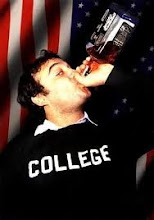

No comments:
Post a Comment
Comments invited, however anonymous commentors had better deal directly with the issues raised and avoid ad hominem drivel. As for Teachers' Union seminar writers -- forget about it.